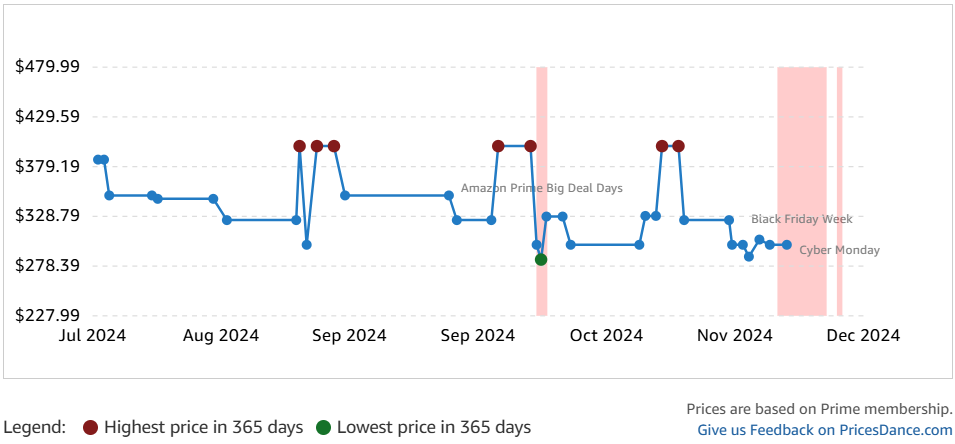
See price history next to Amazon deals to spot real savings.
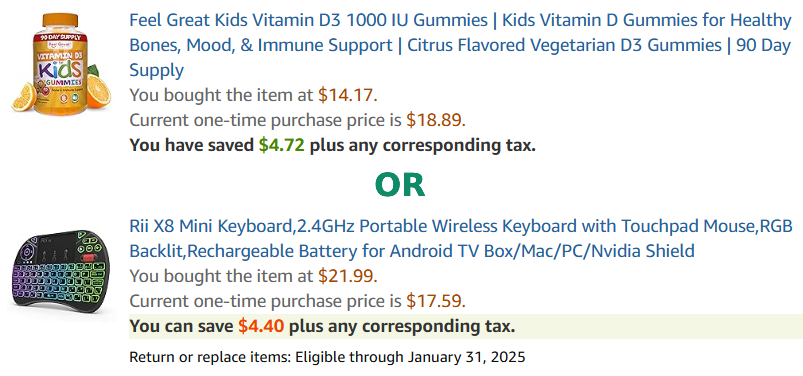
Track price changes after you buy to see potential savings.
Here's what we're working on.
If you see a message like “You could save $6.00 + tax” on an item you bought, you may be able to get the difference back. Here are two options.
Option 1: Contact the seller. If the item is sold by a third-party seller, go to Problem with order → Contact seller. Share your purchase date, what you paid, and the current price. Ask for a partial refund based on the price difference. Many sellers may offer a partial refund to avoid a return.
Option 2: Return and reorder. Order the item again at the lower price, then return the original item within the return window (if eligible).